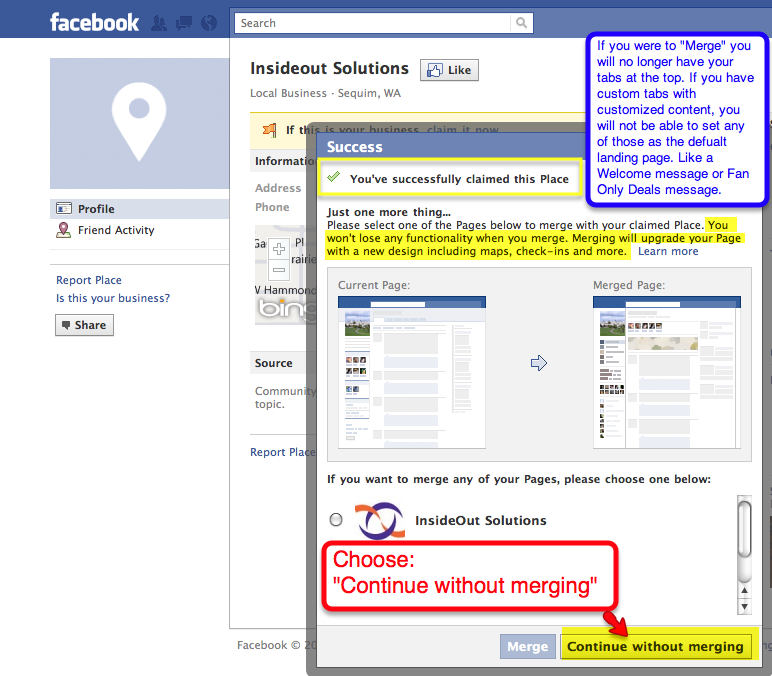About 45 days ago, Facebook began offering Business page owners the option to also “claim” their Places Page (this uses address data pulled from and integrated with Bing Maps).
If you either come across your Places Page, or are asked by Facebook: “Is this your Business?” You will be asked if you’d like to Claim it. You may proceed to claim the Places Page, however, after the verification process is complete, you will receive a dialog box saying “You have successfully claimed this Place.” If you are given the option to “Merge” or “Continue without merging” we recommend that you choose the later because if you chose the “Merge” option you will lose your Business Page as you now know it, including the ability to set a custom landing page as the default for new fans. According to Facebook, a merge cannot be reversed.
What you will lose with a Merge:
1. Any Custom tabs you have created.
2. What were once tabs will become links under the profile image.
3. If you created a Welcome tab, you will not be able to set it as the Default Landing Page any longer.
4. You will no longer have access to the Users and Interactions Tab under Insights.
5. You will have limited interaction capability with your Fans.
6. The map’s marker location may be incorrect on the Bing map, even if you have the address listed correctly.
7. You will lose any previous Insights Data you had before the merge.
What you will gain:
1. The ability to create “Deals” w/Facebook to be used by Fans when they “Check-in” at your business. (You have this ability by simply claiming the Places Page w/o having to merge it).
What recourse you have now if you’ve Merged your Page:
1. Contact FB and ask them to Unmerge your page (FB has stated clearly in writing that once a page is merged it cannot be undone).
2. Join the FB Page: http://www.facebook.com/unmerge
3. Some Page owners who have clicked the “Merge” option have reported opting to delete the page and starting from scratch. They report having to change the name of the page slightly.
4. Add a comment to the Places merge=unhappiness Topic on Mark Zuckerberg’s Facebook Businesses Page.
So in other words claim the Places page, but don’t merge it with your Facebook Business Page. By going this route, you may then manage both your Business and Places Pages separately under your admin account.