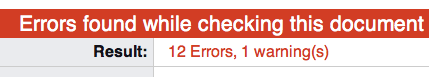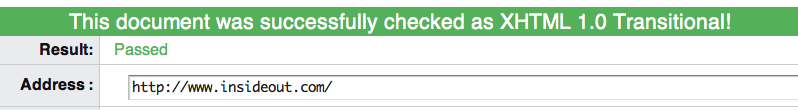So you got a slick new website three years ago and want to know how it has aged. Does it keep up with your competitors who just got a brand new site? There are a few places you can check the status of the technology on your site.
The first would be the WC3 validator. The WC3 is the global standard setter for the internet. All standards that web browsers such as Firefox, Internet Explorer, and Chrome follow are set by the WC3. WC3 stands for World Wide Web Consortium. The validator can be found here: http://validator.w3.org/ Just put your web address in there. While the results will mostly only be useful for web developers and designers, it is still a great place to start. Errors in red are bad. Warnings in yellow are not great, but shouldn’t be too big a deal.
If you have more than a handful of errors, you will see a reduction in load times and possibly Google Pagerank as well. While errors you have today may not have been considered errors three years ago, they are not anymore and should be fixed to improve your site performance. Contact your web developer and show them your results.
Another great way to test your site is to see how fast it loads. The tool found here: http://loads.in/ lets you put in your website URL and see how long it takes to load. Page load times affect bounce rates and conversion rates as well as your Google Pagerank. Google wants to reward you for having a site that loads quickly. Things like large images and large slideshow Flash files can negatively affect your page loads. This tool is great because it shows you how a site will look while it loads at certain intervals. You can also change what country and web browser you want to have the site load time checked in. A load time under 4 seconds is great. Under 8 and you are doing okay. Above that and you should look into the reasons why.
These are two great tools to gauge the relative age of your site and see what you could improve on from a technical perspective. Neither of these tools care about what your site “looks” like, just speed and coding method. With the new HTML5 and CSS3 becoming more widespread, now is the time to update the functionality of your site to meet the current standards.