If you have been using the Google Places or Google+ Pages dashboard to manage information about your business, then you have or soon will see that your account has been automatically changed to the new dashboard for Google My Business.
What Is Google My Business?
Google My Business was developed to make it easier to manage information about your local business information and that your business will easily found across the Google platform, including Google Maps, Google Search, and Google+. This change by Google does offer some new and enhanced features which is accessed from the Google My Business dashboard.
The Google My Business Dashboard
When you first access the new dashboard, Google may prompt you to review the information about your business. You may then make any necessary changes and click “Done Editing.” The changes in managing your business on Google will depend on what you were using before:

If Switching from Google Places for Business Dashboard
If you are already using Google+ Business dashboard click here to skip the Google Places section.
You will see a lot of changes and new features if were previously using only the Google Places for Business dashboard. The New Google My Business dashboard new features include Google+ features:
- Share updates with your Google+ users who follow your business by posting
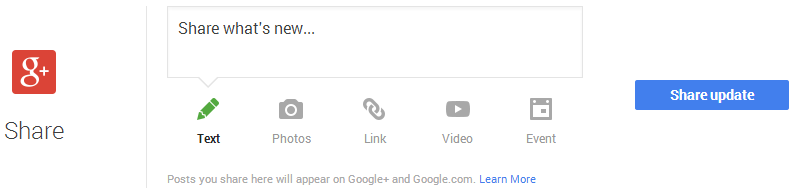 Text
Text- Photos
- Links
- Videos
- Events
- Deals
- Record video using Google Hangouts
- View basic insights (statistics) on how Google+ users have interacted with your business page
In order to unlock the advanced features of the Google Places for Business Dashboard, you will need to verify your business. Once that is done you’ll have access to:
- Advanced insights on how users find your business information on Google
- Read customer reactions on Google and across the web in one place and respond to your customers’ reviews and comments on Google
- Start an AdWords Express (a basic version of Google AdWords) campaign and monitor its performance
Changes to existing features from Google Places for Business include:
- You may now upload more photos and write a longer introduction
- If Google Maps has information that is different from what you’ve entered in the dashboard, your new dashboard will now be updated with the Maps information (address, website, or categories)
- Custom business categories are no longer supported so you will have to choose from among those Google Maps provide
- You will need to re-enter both payment options and “additional details” as these are not included in the new dashboard
- The videos section has been removed from the dashboard, but you will be able to share videos of your business by posting them to your page

If Switching from the Google+ Business Dashboard
If you already have a Google+ page for your business, you won’t see many changes in the Google My Business dashboard.
- You may continue to access the Google My Business dashboard from Google+ by selecting “Pages” from the drop-down menu
- You may continue to post, +1, share, and manage Google+ pages
New features include:
- View insights on how users find your business information on Google
- Connect your Google+ page to your YouTube account to see insights on your channel
- Invite followers to Hangouts
Are There Any Downsides to Google My Business?
Time will tell as businesses start using this new dashboard. Not directly tied to this new dashboard, but related to it, is an announcement from John Mueller, the Webmaster Trend Analyst at Google and it may have a negative impact on your inbound marketing efforts.
![]() On June 25, he posted the following to his Google+ profile:
On June 25, he posted the following to his Google+ profile:
We’ve been doing lots of work to clean up the visual design of our search results, in particular creating a better mobile experience and a more consistent design across devices. As a part of this, we’re simplifying the way authorship is shown in mobile and desktop search results, removing the profile photo and circle count.
What does this mean? Well, for those of you who have set up your Google+ profile with authorship credit for content you publish on your website, blog and/or other places, it means your photo and number of people in your circle following you, will no longer be displayed in organic search results.
Mueller went on to state that “Our experiments indicate that click-through behavior on this new less-cluttered design is similar to the previous one.”
Most internet marketers (myself included) are skeptical. Putting a face to an author’s name to increase click-thru was seen as good move by Google. It was no different than author photos being added to print news bylines or books, both of which proved themselves from a marketing perspective.
Like anything and everything else, I expect this new development will be subject to change.
Google My Business Resources
For more information about how to start using Google My Business, have a look at the following:
Google My Business Help Center
From the Google and Your Business blog: Help your business shine with Google My Business
Are you a client of InsideOut Solutions and need help learning how to start or use Google My Business? You are welcome to contact us for a paid consultation.
