 Spam email. It seems like there’s no way to deal with it, much less stop it. But InsideOut Solutions email has a big plus to filtering all that spam. A literal plus!
Spam email. It seems like there’s no way to deal with it, much less stop it. But InsideOut Solutions email has a big plus to filtering all that spam. A literal plus!
Did you know that unsolicited email messages, also known as “junk mail” or “spam,” accounts for about half of all emails sent? It’s true. Spam is so prevalent that it can even slow down internet traffic!
Of course, the other negative to spam is that, so often it is not just annoying but malicious. Fraudulent business schemes, chain letters, offensive topics, viruses, and more abound in junk mail. Spammers purchase email addresses in lists or use software to scrape sites where users are identified by their email address.
Of course, not all bulk email is spam.
Just as often, you may have unknowingly or even willingly agreed to receive some of these messages. Many online retailers and service providers utilize bulk mailings that you opt into at point of purchase, when you fill out a form, subscribe to a newsletter, or what have you.
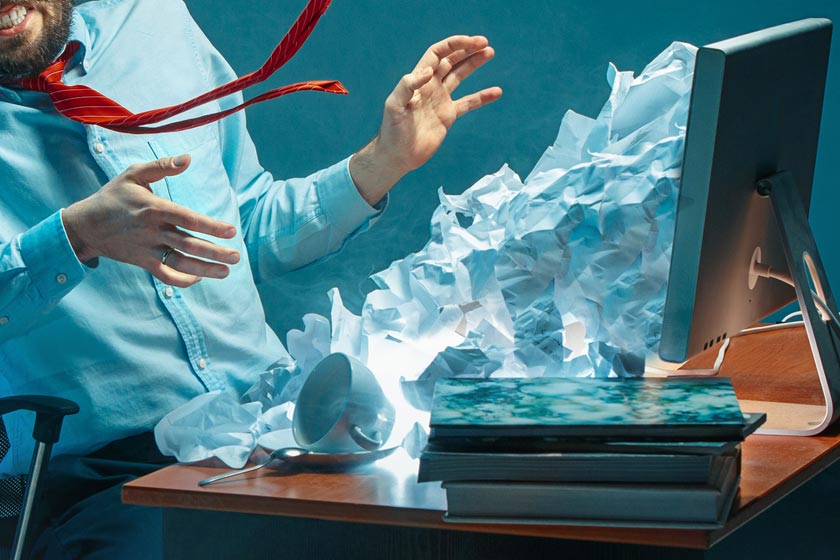 Regardless the source or intent, the point is that your inbox can easily become overwhelmed by these bulk email messages and there’s no real way to stop them. So what can you do?
Regardless the source or intent, the point is that your inbox can easily become overwhelmed by these bulk email messages and there’s no real way to stop them. So what can you do?
One of the first steps to combating unwanted email is discovering its source. This is not always easy to do … but InsideOut Solutions email has a plus …
The InsideOut Solutions Email Plus
Users of InsideOut Solutions email have the ability to at least get to the bottom of that spam email’s source. How? Simple!
The next time you’re signing up for something using your email address, add a “+” and an identifying tag to it.
For example, let’s say your email address is “sally@valley.com” and you’re subscribing to a travel newsletter. Instead of submitting your regular email address, add a descriptive tag to it with a plus, such as: sally+travel@valley.com.
 After that, all future email you receive from that source will have “+travel” in the address. If the site sells your information, the spam you receive will also have this tag in the address and you’ll know the source.
After that, all future email you receive from that source will have “+travel” in the address. If the site sells your information, the spam you receive will also have this tag in the address and you’ll know the source.
When the InsideOut Solutions email system first sees that “+travel” in the address, it creates a new folder in your inbox using that name tag. Thereafter, all email bearing that tag will go into that email folder, NOT your main inbox. Phew!
You can use any tag you like and each will create a tag-specific folder in your inbox. Don’t get crazy and add more than one “+” tag, though – that will only invalidate the email address.
Using the plus tag in your emails when giving out your email address can help limit and control future spam messages in your inbox.
We’re Here To Help
As always, if you’re stuck or have concerns with your site or any of our services, please do not hesitate to contact us. The team here at InsideOut Solutions is always ready to help!
