That’s right: it’s not duck season or wabbit season but phishing season. In actuality, it’s always phishing season – but we’ve been seeing and hearing about a lot of email scams out there recently …
Protect your privacy and security from phishing emails

Scammers use emails and websites designed to look like it’s from a company you may know and trust. They are trying to trick you into giving them your logon and/or personal information.
Common things they will claim in emails:
- Suspicious activity or log-in attempts
- Problem with your account or your payment information
- You must confirm some personal information
- May include a fake invoice
- Usually they always want you to click on a link they provided.
In almost every instance they want you click the link that they have provided for you.
NEVER CLICK A LINK FROM A UNKNOWN SOURCE
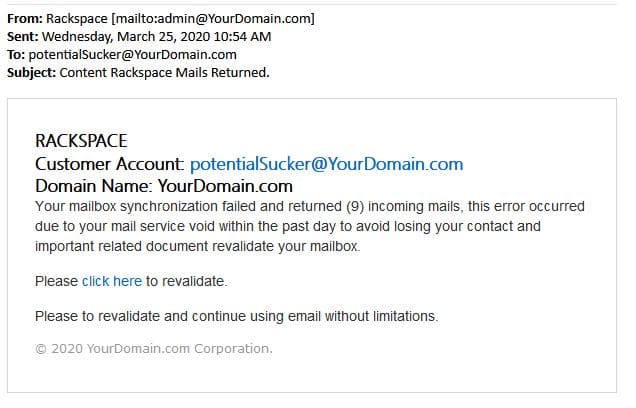
This is a (slightly modified) example of a real world phishing email.
It appears to have come from your admin. (It didn’t. Learn more about spoofing.)
Most phishing emails will have a generic greeting. This email has no greeting attempting to appear as if it is an auto-generated message.
It states there is an urgent issue and the only method to resolve the issue is to click the link they provided to fix the pressing issue.
The language used is awkward. Scammers often use spelling errors and poor grammar as a ploy to capture those most vulnerable to their schemes.
On a side note: You should never create a link with the term “click here.” In order to comply with web accessibility you want the link to describe what the user is clicking to. Learn more about ADA Compliance For Your Website
What’s ‘α’ matter?
If you clicked the link you get a website that almost, but not quite, looks like the real site.
Clicking links on the site may or may not work.
Scammers can get really tricky. In this case the website used Greek characters in the URL to try and give the appearance of being real. ![]() The letter a is replaced the letter Alpha α.
The letter a is replaced the letter Alpha α.
Numerous text tricks of this type are employed to deceive you and gain access to your account.
“Please to revalidate”
When in doubt, reach out. Validate the request is legitimate before you make that payment or fill in that form.
Please do not hesitate to contact us. The team here at InsideOut Solutions is always ready to help!
