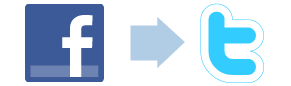
Posting to Twitter from your Facebook Page
You’ve mastered your Facebook Fan Page, and feel comfortable posting status updates, photos and links from your blog. But you’ve been told that it’s equally important to create and use a Twitter account for your business as part of the suite of social media platforms that are so important to get your message out.
But you just don’t get Twitter. You don’t have time to tweet. You wonder, “What would I say? Who would follow me? Why would anyone care? And who has the time to tweet when I’ve got to bake the scones, greet guests, book reservations?”
Excellent points indeed!
If you’re comfortable using Facebook, you can enable auto-posting from your Facebook status updates (and other things) to your Twitter business account as well. Granted the etiquette, style and language are all slightly different for each platform, and over time, you’ll want to post on Twitter itself using #hashtags, @symbols, and RT (retweets), but in a pinch, and while you’re learning the ropes, go ahead and link the accounts!
[cf name=javascript]
Make sure you’ve already created both a Facebook Fan Page, as well as a Twitter account for your business. If you know nothing about Twitter, we’ve got a helpful blog post to get you started.
This very short video tutorial will show you how.
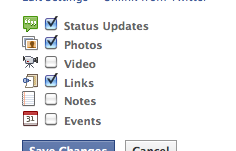
Addendum to the video: In addition to enabling the checkbox for “status updates” you must also enable “links” and “photos” in order for your Facebook posts to also post to Twitter.
[cf name=javascript]
If you’d prefer written instructions:
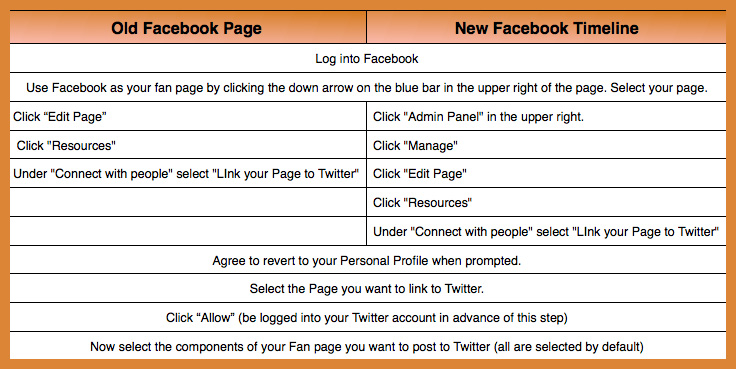
Steps to connecting Facebook to Twitter for both current Pages and Timeline.
[cf name=javascript]
