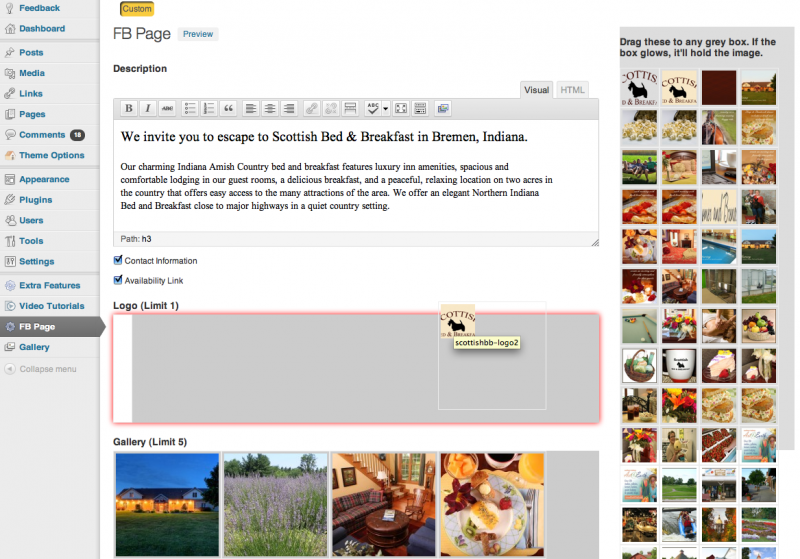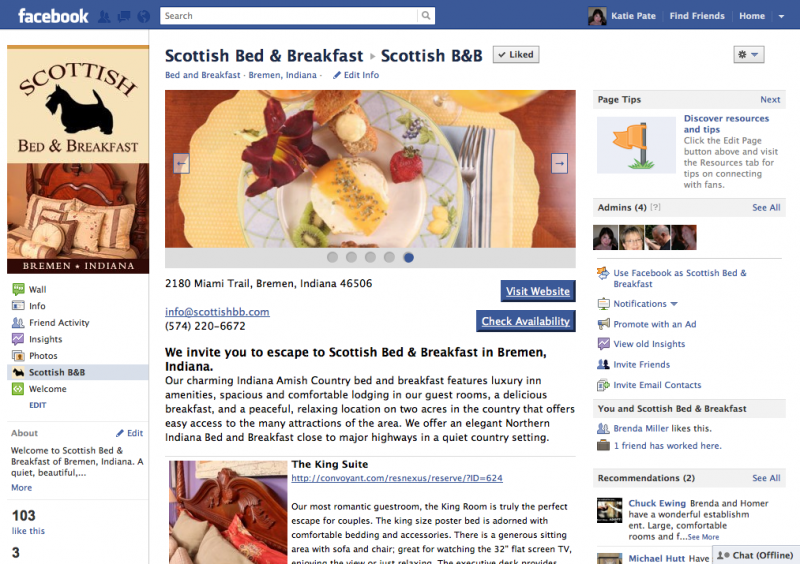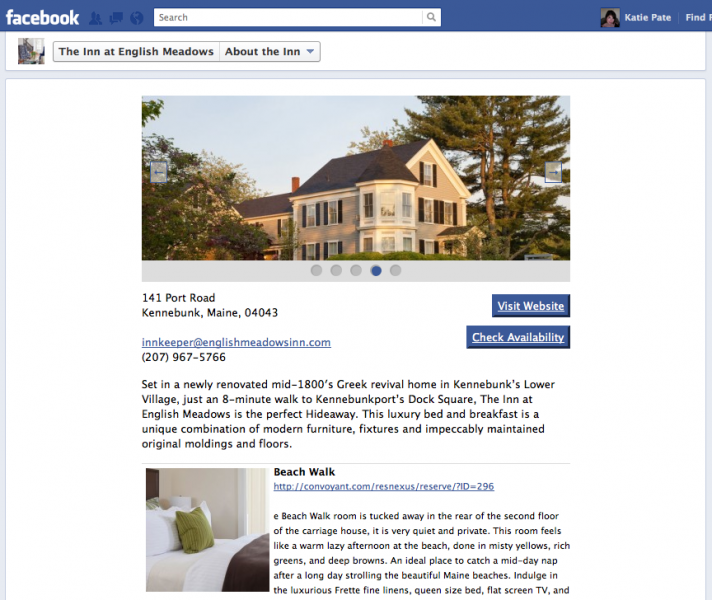Internet Marketing Weekly: Manage Facebook Page Content via Your WordPress Website
InsideOut Solutions is pleased to announce the release of our Facebook Page plugin, which allows WordPress website clients to manage content on a specific tab or their Facebook business page simply by logging into their WordPress website.

The Facebook Page plugin for WordPress by InsideOut Solutions allows you to manage the content of a custom Facebook business page tab.
Whether you have a bed and breakfast inn website on Inndx or we host a WordPress website for your small business, dude ranch, destination lodging, association, chamber of commerce or visitors bureau, this WordPress plugin makes it easy to manage a custom tab with photos and information about your business on Facebook.
The Facebook Page Plugin for WordPress
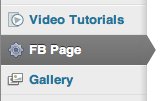
Once activated, you’ll find the Facebook Page Plugin button in the left sidebar of your WordPress website administration area.
Content for the tab on your Facebook page is managed via the “FB Page” plugin page of your WordPress administrative area, the link for which is found in the left sidebar, and includes:
Description – Enter introductory text for the Facebook page here. This text may be formatted just like any page or post of your website.
Contact Information – This checkbox displays the contact information of your business that’s entered into the WordPress settings – no need to retype it here and it updates automatically should you change or add contact information.
Availability Link – This checkbox sets up a button that link to availability calendar or reservation system entered into your WordPress settings, ensuring that any changes you make to your calendar provider on your website is automatically updated on your Facebook page.
Gallery – Drag and drop up to five images from your website, located in the sidebar to the right as thumbnails, into this area. Once in the Gallery, you can reorder the photos and replace them as often as you like.
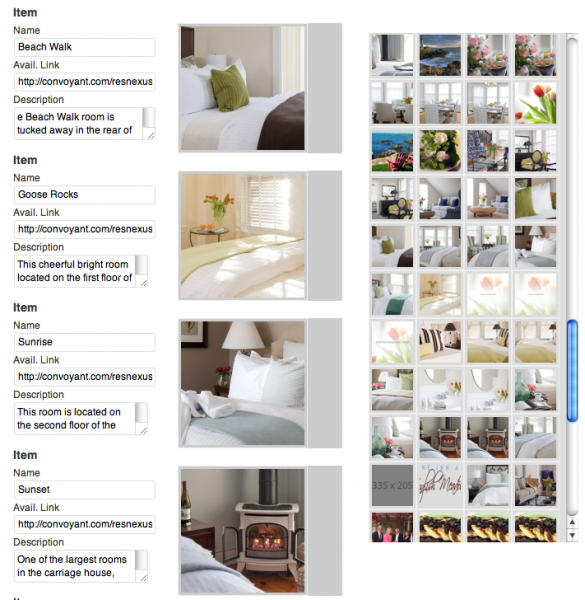
Use the Facebook Page plugin Items to display custom content, links and photos for rooms, specials, facilities, services and more.
Items – Items are things you want to list specifically on your Facebook page tab. For a bed and breakfast website we would recommend:
- Facebook-only or general special(s)
- Facebook-only or general events
- Rooms – show each as an item or target rooms you tie to your Facebook-only specials
- Special facilities or services, such as weddings, spa, tours, etc.
Each Item may be given a Name, a drag-and-drop photo selected from the right sidebar, an appropriate Link (e.g. to an availability calendar, more information on your website, etc.) and a Description. Each of these may be edited anytime you want. You may add Items to your tab and you may delete them by clearing all fields and removing the photo. It’s that simple!
Footer – Enter any closing text for the page here. This text may be formatted just like any post or page of your website.
Getting Started with Facebook Page Plugin for WordPress
InsideOut will help you get you started in managing your Facebook business page content via your WordPress website. Services in the set up will be specific to your business. Bed and breakfast website customers, for example, receive the following services:
- Set up the page on a secure server (a Facebook requirement)
- Activate and configure the FB Page plugin:
- Enter introduction text adapted from your website’s home page (or content of your choice)
- Enable contact information and availability link
- Set up gallery of five photos from your website (your choice or let us pick for you)
- Add a Facebook-only or other any special (or other item) of your choice, including photo and any link to more information on your website
- Add each room you want included, including room name, link to check availability, photo and brief description adapted from your website.
- Enter concluding text adapted from your website’s home page (or content of your choice)
- Add the App with custom icon (optimized for display in the Timeline format) to your Facebook Page
The Facebook Page plugin, Facebook App and set up service is available for $240. We invite you to contact us with any questions or to request this service for your WordPress website hosted by InsideOut Solutions.
Get on the Internet Marketing Weekly Feed
Subscribe to Internet Marketing Weekly from InsideOut Solutions.