 Internet Marketing Weekly: Does your booking engine provide you enough information to make informed decisions about ROI?
Internet Marketing Weekly: Does your booking engine provide you enough information to make informed decisions about ROI?
As a small business owner, you work hard to attract visitors to your website. Your website is optimized for search engines, and your directory listings are complete and compelling. You check your Analytics statistics every month, you blog every week, you tweak your search ads every day, and you post to Facebook twice a day.
But how can you tell if any of these efforts is bearing fruit? You track visitor statistics with Google Analytics on your website, but can you tack those visitors through your booking process? If your booking engine doesn’t support Analytics tracking, you’re only getting half the story.
Why worry about tracking on your booking engine?
Tracking visits between your website and your booking pages is essential for a complete picture of how visitors are becoming booked guests.
Without Analytics tracking on your booking pages, you can’t tell whether your booked guests came to your site through search engines, through directory listings, or through social media efforts. You also can’t tell the difference between a visitor who clicks through the booking process and a visitor who leaves your site entirely — both visitors look like they simply leave.
What can Analytics tracking on your booking engine show you?
Different booking engines offer different levels of Analytics tracking. Some don’t support tracking at all, some support goal tracking, and the most comprehensive offer full ecommerce tracking.
Goal tracking can tell you:
- How many visitors reach each stage of the booking process. This allows you to separate the browsers from the bookers.
- The conversion rate, or the percentage of your site visitors who book rooms.
- The source of each visit to your booking engine. For example, you can see the keywords your guests typed in to a search engine, and you can see which directory listing or social media profiles sent the most bookings.
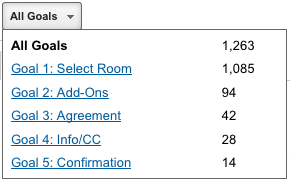
Separate the browsers from the bookers. If your booking engine supports Analytics tracking, you can see how many people clicked through each stage of your booking process.
Full ecommerce tracking can tell you everything goal tracking can tell you, plus:
- The actual dollar amount of each booking.
- Revenue per day, or revenue over a specified period of time.
- Revenue per transaction.
- Time and number of visits between a visitor’s first contact with your site and booking. With this information, you can connect purchases to visitor behavior.
- Revenue from each source of bookings. For example, you can see the ROI for each paid directory listing. You can also see the revenue sent by organic search engines and by pay-per-click ads.
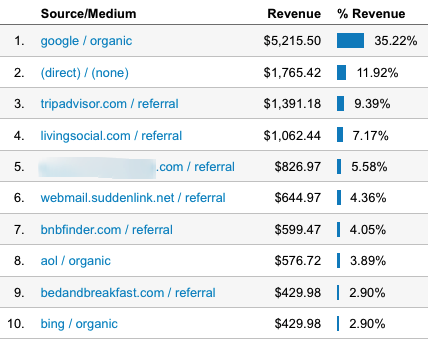
Ecommerce tracking shows you ROI from each source of bookings.
How can you tell that your booking engine supports Analytics tracking?
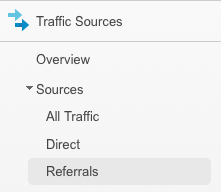
Check for "self-referrals" in your Referrals report in Google Analytics. Self-referrals are a sign of broken tracking between your site and your booking pages.
One clue that your booking engine doesn’t fully support Analytics tracking is when you see “self-referrals” in your Referrals report in Analytics. (Remember, referrals are other websites, like TripAdvisor or BedandBreakfast.com, that link to your site.) A self-referral is when your own website appears as a referring site. This is a sign of broken tracking that might stem from your booking engine.
How to set up Analytics tracking on your booking pages
First, make sure that you have full Analytics tracking set up correctly on your website. To track goals and ecommerce, ask your webmaster to set up “cross-domain tracking,” which requires special lines of code to be added to your site in addition to the basic Analytics tracking code.
Next, ask your booking engine rep to add Analytics tracking to your booking pages. Google Analytics is one of the most popular web analytics tools available, so your rep should be knowledgeable about setting up tracking. They will ask you for your Google Analytics ID number, a.k.a. your UA number, which you can find when you log in to Analytics. Your rep should be able to guide you if you’re not sure where to find your ID number.
Finally, log in to Analytics and set up Goals. Your webmaster or your booking engine rep may be able to help you with this.
Choosing a booking engine
Your choice of booking engine depends on many factors. Cost and ease of use will also contribute to your satisfaction. If you tend to rely on visitor statistics from Analytics to make decisions about how to run your business, make sure you look for ecommerce tracking to get the whole picture.
Get on the Internet Marketing Weekly Feed
Subscribe to Internet Marketing Weekly from InsideOut Solutions.
