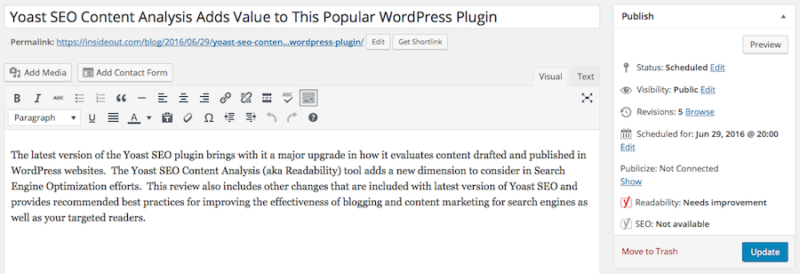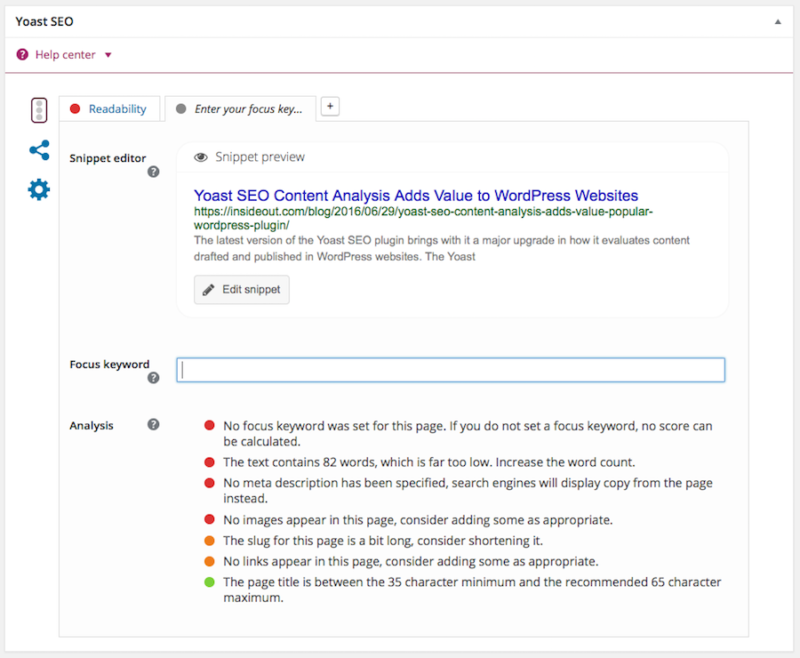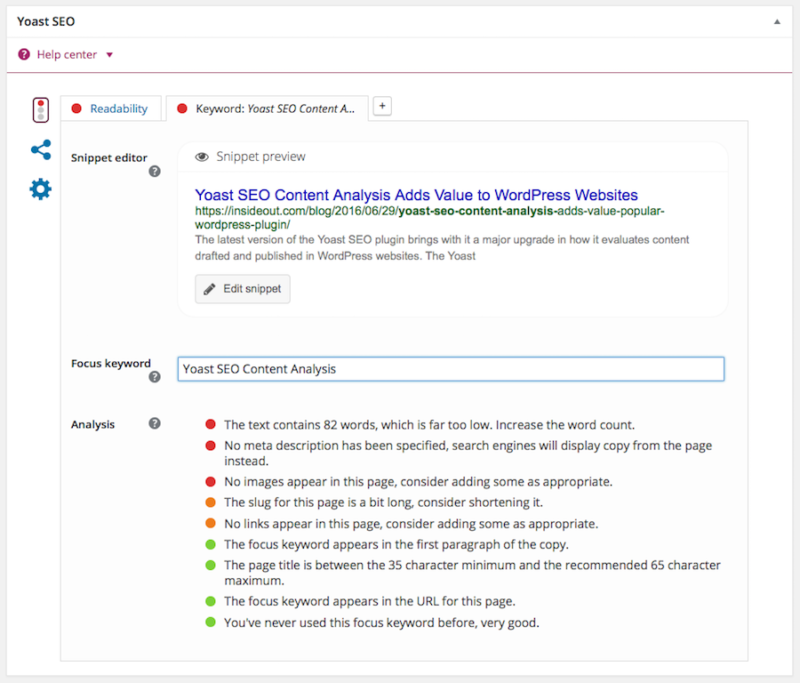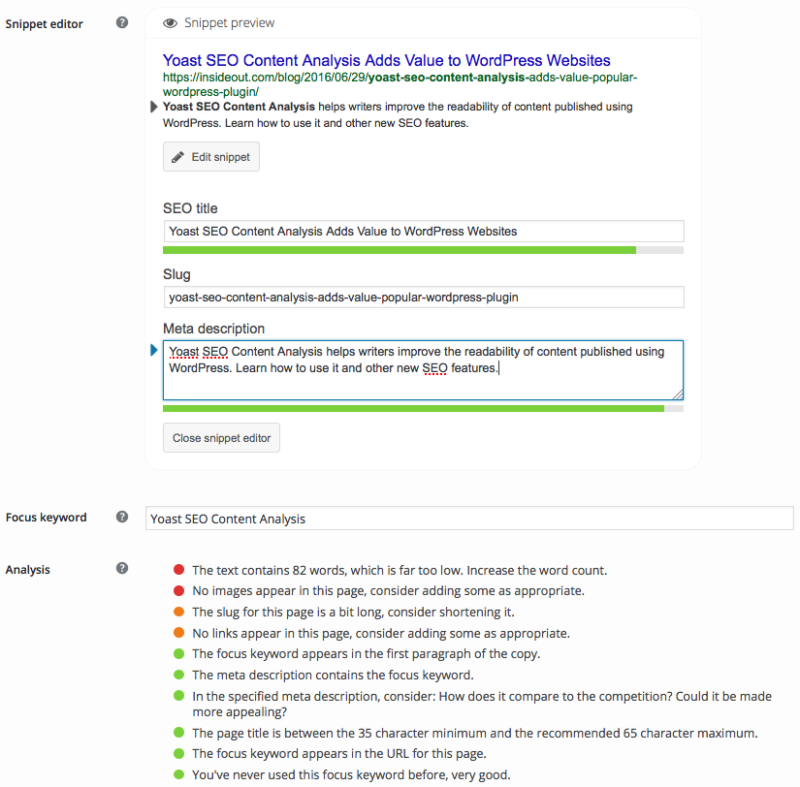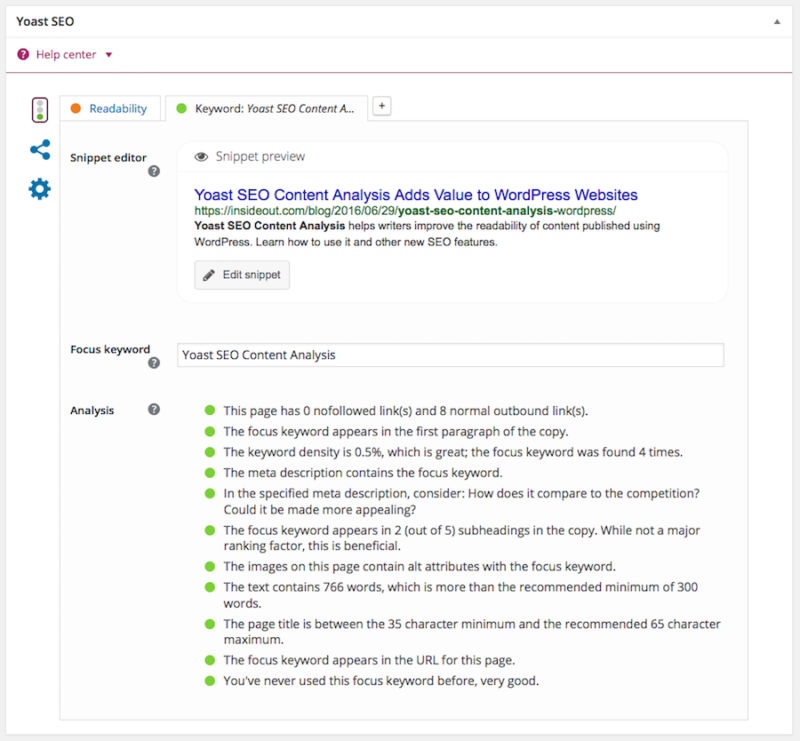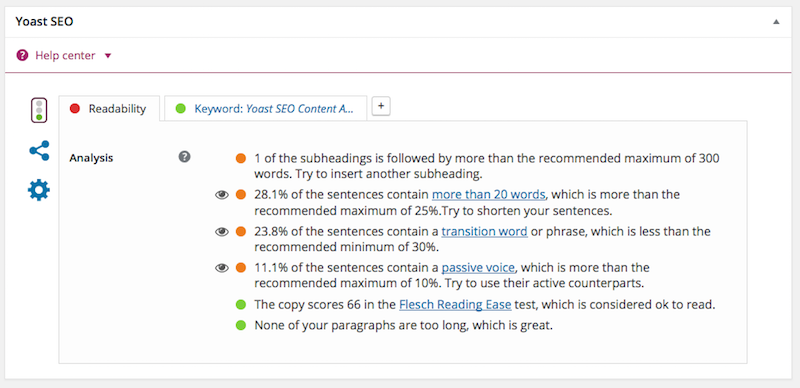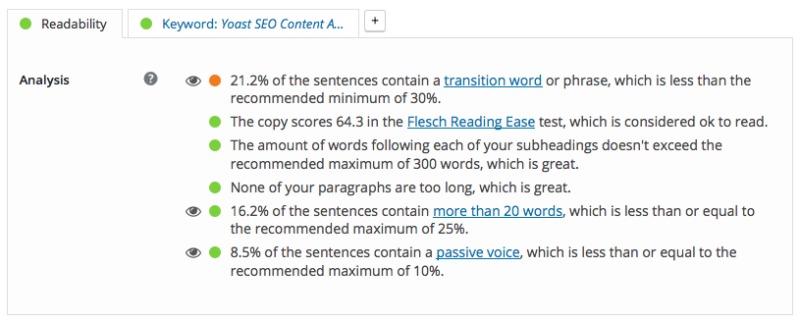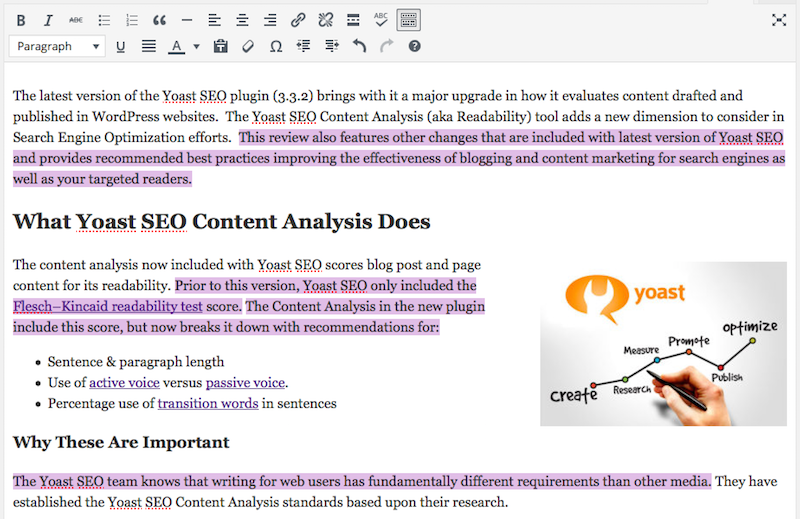The latest version of the Yoast SEO plugin (3.3.2) brings with it a major upgrade in how it evaluates content drafted and published in WordPress websites. The Yoast SEO Content Analysis (aka Readability) tool adds a new dimension to consider in Search Engine Optimization efforts. This review also features other changes that are included with latest version of Yoast SEO and provides recommended best practices improving the effectiveness of blogging and content marketing for search engines as well as your targeted readers.
What Yoast SEO Content Analysis Does
 The content analysis now included with Yoast SEO scores blog post and page content for its readability. Prior to this version, Yoast SEO only included the Flesch–Kincaid readability test score. The Content Analysis in the new plugin include this score, but now breaks it down with recommendations for:
The content analysis now included with Yoast SEO scores blog post and page content for its readability. Prior to this version, Yoast SEO only included the Flesch–Kincaid readability test score. The Content Analysis in the new plugin include this score, but now breaks it down with recommendations for:
- Sentence & paragraph length
- Use of active voice versus passive voice.
- Percentage use of transition words in sentences
Why These Are Important
The Yoast SEO team knows that writing for web users has fundamentally different requirements than other media. They have established the Yoast SEO Content Analysis standards based upon their research.
Flesch Reading Ease
The Flesch–Kincaid readability test measures reading difficulty. Here is how the scoring breaks down:
| Score | School Level | Additional Notes |
|---|---|---|
| 90–100 | 5th Grade | Very easy to read. Easily understood by an average 11-year-old student. |
| 80–89.9 | 6th Grade | Easy to read. Conversational English for consumers. |
| 70–79.9 | 7th Grade | Fairly easy to read. |
| 60–69.9 | 8th & 9th Grade | Plain English. Easily understood by 13- to 15-year-old students. |
| 50–59.9 | 10th to 12th Grade | Fairly difficult to read. |
| 30–49.9 | College | Difficult to read. |
| 0.0–29.9 | College Graduate | Very difficult to read. Best understood by university graduates. |
Most readability sources recommend a Flesch reading ease score of 60-70 for a general audience on the web. This range is what Yoast SEO uses in its Content Analysis feature. Read more about this in the FAQ section below.
How to Use the New Yoast SEO Interface When Drafting a Page or Post
This article you are reading was used to provide example screen captures. I started by entering my blog post title and introductory paragraph.
The Yoast SEO plugin now shows two scores in the Publish widget on the right: Readability and SEO. Unsurprisingly, with just one paragraph the Readability score is “Needs improvement.” With no focus keyword entered, no SEO score is available.
Start with a Focus Keyword
Scrolling down to the Yoast SEO widget, you will see that there are two tabs: one for Readability and one for SEO. The plugin defaults to the SEO tab, which reads “Enter your focus key…” so its time to enter a focus keyword phrase.
The primary topic of this blog post is the new readability feature of the plugin. I enter “Yoast SEO Content Analysis” as the focus keyword and automatically get an an update on the Analysis. From this I can see Good (green) OK (orange) and Needs Improvement (red) results.
The first red marker has to do with my word count being too low – not surprising since there is just one paragraph. The next result is also red and reminds me that a custom meta description is better than having search engines choose text from the article to display.
Edit the Meta Description to Control the Introduction for Search
I edit the meta description by clicking the “Edit snippet” button and then type in the meta description I want search engines to display.
The Analysis then automatically updates. The remaining red and orange items need to be fixed to ensure the best possible SEO score. I shorten the slug in the snippet editor, return to the content editor and finish my first draft of the article, including an image about my focus keyword. It’s time to check scores again.
Success on SEO!
The SEO is practically perfect. I could safely add more instances of “Yoast SEO Content Analysis” to the text, but I’ve met the minimum .5% to get a green score. The overall Readbility score shows orange (i.e. that it needs improvement) so it’s time to click that tab for the details.
The Readability Tab (aka Yoast SEO Content Analysis)
The first item will likely be a rarity with most of our clients in the bed & breakfast, dude ranch and destination industries. I have included too much text between subheadings. More than 25% of my sentences contain over 20 words. Less than 30% of my sentences contain a transition word or phrase and more than 10% of my sentences contain passive voice. I could edit my content to get them within the recommended levels for a better score. On the bright side, my copy scores 66 in the Flesch Reading Ease test.
Reaching Readability Success with Yoast SEO Content Analysis
You may find it difficult (I certainly do) to get all Good/green scores in Content Analysis, depending on your topic and targeted audience.
Help is available on certain items in the Analysis by clicking the “eye” icon next to them. Once clicked, the content editor will highlight the areas of your text that need work.
In this case, it highlights the areas that already use transition words or phrases so that I can determine the best places to insert transitions if I’m so inclined.
Frequently Asked Questions About Using Yoast SEO
SEO
How do I select a focus keyword?
The focus keyword you enter in Yoast SEO should always be based on the topic of the blog post or page you are publishing. The real question is, “Which high volume search phrase(s) is most relevant to my topic?” I recommend a two-tool system when it comes to researching for Google search:
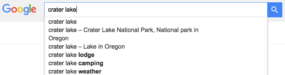 Google autocomplete (aka “Google suggest”) shows suggested keyword phrases below the search field as you type. These autocomplete suggestions are based on other people’s searches and prioritize phrases that are trending up. Gather relevant keyword phrases from these suggestions.
Google autocomplete (aka “Google suggest”) shows suggested keyword phrases below the search field as you type. These autocomplete suggestions are based on other people’s searches and prioritize phrases that are trending up. Gather relevant keyword phrases from these suggestions.
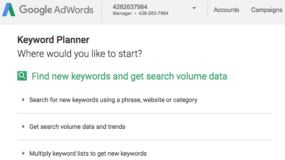 Next, use Google Keyword Planner to research search volume forecasts and/or the history. Use this data to determine the relevant focus keyword phrase with high volume search. This tool requires you to have a Google AdWords account. You may sign up for AdWords and use the Keyword Planner without setting up or paying for a campaign.
Next, use Google Keyword Planner to research search volume forecasts and/or the history. Use this data to determine the relevant focus keyword phrase with high volume search. This tool requires you to have a Google AdWords account. You may sign up for AdWords and use the Keyword Planner without setting up or paying for a campaign.
Learn more about using these tools together in this Rand Fishkin article for Moz.
What is a subheading?
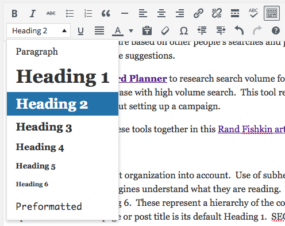 Search engines take content organization into account. Use of subheadings in conjunction with paragraphs, lists, et al. help both readers and search engines understand what they are reading. Subheadings in the WordPress content editor range from Heading 1 through Heading 6. These represent a hierarchy of the content – the lower the heading number, the higher in importance it is. Each page or post title is its default Heading 1. SEO best practices include only having one Heading 1, so use Heading 2 through 6 to create a hierarchy of subheadings in the content editor. Your formatted text will look something like:
Search engines take content organization into account. Use of subheadings in conjunction with paragraphs, lists, et al. help both readers and search engines understand what they are reading. Subheadings in the WordPress content editor range from Heading 1 through Heading 6. These represent a hierarchy of the content – the lower the heading number, the higher in importance it is. Each page or post title is its default Heading 1. SEO best practices include only having one Heading 1, so use Heading 2 through 6 to create a hierarchy of subheadings in the content editor. Your formatted text will look something like:
Heading 2
Lorem ipsum dolor sit amet, consectetur adipiscing elit, sed do eiusmod tempor incididunt ut labore et dolore magna aliqua. Ut enim ad minim veniam, quis nostrud exercitation ullamco laboris nisi ut aliquip ex ea commodo consequat.
Heading 3
Duis aute irure dolor in reprehenderit in voluptate velit esse cillum dolore eu fugiat nulla pariatur. Excepteur sint occaecat cupidatat non proident, sunt in culpa qui officia deserunt mollit anim id est laborum…
…and so on.
Why is it important to not re-use the same focus keyword phrase on new content?
It’s important to choose a new focus keyword each time you publish a post or page because:
- It reduces internal competition with your previously published content for the exact same keyword phrase in search, and
- It helps grow the “horizontal visibility” of your content in search engines – your content shows up for a wider variety of keyword phrases.
Readability
How important is the Flesch Reading Ease test score?
Yoast’s standard of the 60-70 range is based on a general web audience. You may have a targeted audience that is more sophisticated in their reading level. It’s more important to write to your specific targeted readers than to worry about optimizing this score. It’s also important to not turn-off potential would-be readers by publishing content that’s difficult to read. Use your best judgment to find the right balance.
Get Help with Yoast SEO Content Analysis and Search Engine Marketing
WordPress website hosting clients of InsideOut Solutions are welcome to contact us to discuss the solutions that are right for you. Yoast SEO plugin upgrades are available if you don’t have the plugin and price starts at just $40. Training and consultations in the Yoast SEO, keyword research, etc. are available. We also offer a variety of other Search Engine Marketing (SEM) services. With a little practice, and maybe a little help, you can move your search engine and content marketing forward.