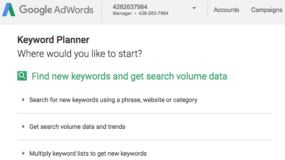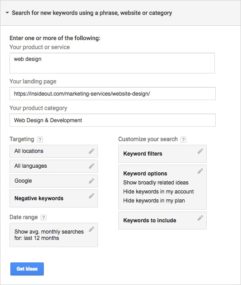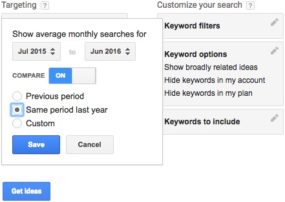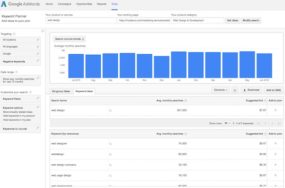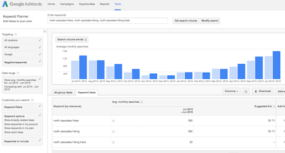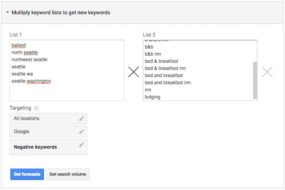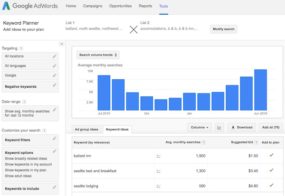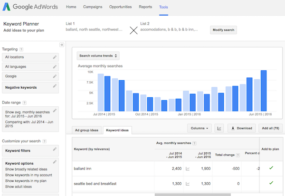The struggle to find keywords for SEO (Search Engine Optimization) as part of content marketing is often challenging…and more often simply neglected in the rush to get the content published. As a follow-up to last month’s post on the latest version of the Yoast SEO plugin for WordPress (and a recommended read before tackling this more advanced subject) this month I am focusing on how to find keywords for SEO using two free tools that come from Google: its autocomplete feature and the AdWords Keyword Planner.
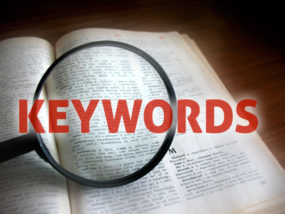
Blogging or any content marketing via search engines require focus keyword-based SEO to be effective.
Step 1: Gather Potential Keywords for SEO Using Google Autocomplete
Google autocomplete, also known as “Google suggest” is a search prediction feature of Google search that displays suggestions below the search entry text field.
These search predictions are extrapolated from from:
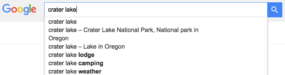 The search term being entered
The search term being entered- What other Google users are entering into search and include trending searches, so results may change throughout the day if search trends shift
- Relevant searches you’ve made in the past while logged in
Point #2 is what is important to using autocomplete for SEO. Use it to compile lists of potential focus keyword phrases based around the topic of the content you are publishing.
Step 2: Find Keywords for SEO Using Google AdWords Keyword Planner
Google Keyword Planner allows you to research average monthly search volume history of keyword phrases. While this tool is typically used by participants in Google AdWords Cost-Per-Click (CPC) advertising, you can also use this data to determine focus keyword phrase with high volume search relevant to your content topic.
This tool does require you to have a Google AdWords account.
How to Get the Google AdWords Keyword Planner Without Paying for a Campaign
- Go to https://adwords.google.com and click the blue “Start now” button
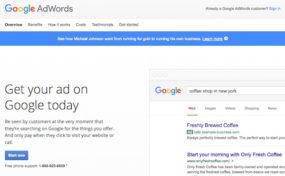
- On the next page, click the “Skip the guided setup” link

- Fill in email address you want to use for Google AdWords along with your country, time zone & currency and click the blue “Save and continue” button.
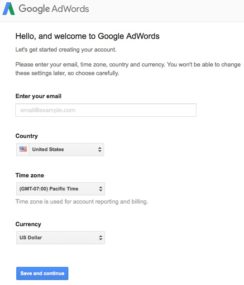
- You’ll then have your Google AdWords account and you may access Keyword Planner from the Tools drop-down menu

How to Use Keyword Planner to Find Keywords for Organic SEO
The Google AdWords Keyword Planner offers three tools for researching keywords and volume data that apply to organic as well as paid search:
- Find new keywords using a phrase, website landing page and/or category
- Search for keyword volume history and trends
- Discover new keywords by multiplying words or phrases
Let’s take a closer look at each and how they can be used for your keyword SEO efforts.
Search for new keywords using a phrase, website or category
This search allows you to enter:
- A phrase describing your topic (note: it does not need to be a product or service)
- A landing page, which can be used if you are trying to improve the SEO value of a page already published
- A topic category (note: it does not need to be a product)
In addition to these, there are advanced search features. Generally speaking, the only one that I recommend always be edited from its default setting. Take a moment to set the date range to have comparison data in order to get a better idea of changes of the past year compared to the previous year. Date range for this search type is found in the lower left, just above the blue “Get ideas” button so it’s easy enough to find and set before doing your search.
Then just click that “Get ideas” button. The Keyword Planner will output graphing and keyword data suggestions relevant to your search.
You can edit the graph view for the keyword you entered to see volumes by mobile, device, location, etc. The keyword suggestion chart may be sorted by keyword relevance or average searches per month. You can ignore the suggested bid when searching for organic SEO purposes.
Get search volume data and trends
If you’ve already compiled a list of keyword phrases (such as by using Google search autocomplete) that relate to your topic you can enter them in this section. Again, I do recommend doing comparative date ranges year over year, which you can set in the lower right area.
Click the blue “Get search volume” button to see results. You can edit the graph view by mobile, device, location, etc. The keyword chart may be sorted by keyword relevance or average searches per month (again, ignore suggested bids when searching for organic SEO purposes).
Knowing when a search volume trends upwards will let you know when it’s best (i.e. just prior to peaks) to publish content optimized to that term.
Multiply keyword lists to get new keywords
This tool will help you search volume history for keyword phrases that contain a common subject set with a variety of modifiers.
Simply fill in the form and click the gray “Get search volume” button (the blue “Get Forecasts” buttons are for AdWord campaign purposes).
Once you have the data, you can then set the date range to have comparative data in the left sidebar.
Stop Guessing at or Ignoring Your SEO
You put in the effort to publish content for search engines to index and display to their users. Those efforts will be in vain if you don’t apply proper SEO to what you publish. The search to find keywords that are relevant and have a high volume of search on Google can be accomplished with Google’s search autocomplete and AdWords Keyword Planner.
 InsideOut Solutions website design customers typically have their sites built in WordPress. Our designed include the Yoast SEO plugin, which makes it easier to apply SEO to the focus keywords you collect from Google’s free tools.
InsideOut Solutions website design customers typically have their sites built in WordPress. Our designed include the Yoast SEO plugin, which makes it easier to apply SEO to the focus keywords you collect from Google’s free tools.
We also offer SEM training, consultations and a variety of related services for our website hosting customers who are looking to improve their own efforts or are seeking managed solutions. Contact us today to discuss your search marketing strategy.