It has been some time since the introduction and adoption of Google Analytics 4 (GA4). However, if you haven’t completed your migration yet, it’s crucial to act now to safeguard your valuable data. While the initial deadline may have passed, another critical date looms ahead: July 1, 2024, when your Universal Analytics (UA) property faces permanent deletion. This means not only the potential loss of tracking but the risk of losing all of your historical data.In this blog post, we will explain why it is crucial to finalize your GA4 configuration and back up your data before it becomes too late.

Why You Need to Take Action
With the discontinuation of UA, Google provided an automatic transition. This allowed the UA tag on your website to collect data for your newly created GA4 property. However, this will cease to function in this capacity on July 1, 2024. The consequences of inaction are significant. A complete migration to GA4 requires updating the tracking for your website and booking engine. If you haven’t completed your migration, your Google Analytics is at risk of not collecting any information. Additionally your UA property will be permanently deleted on July 1, 2024. This means the loss of access to historical data that could be invaluable for your business insights and decision-making processes. It is important to export that data should you wish to retain the information.
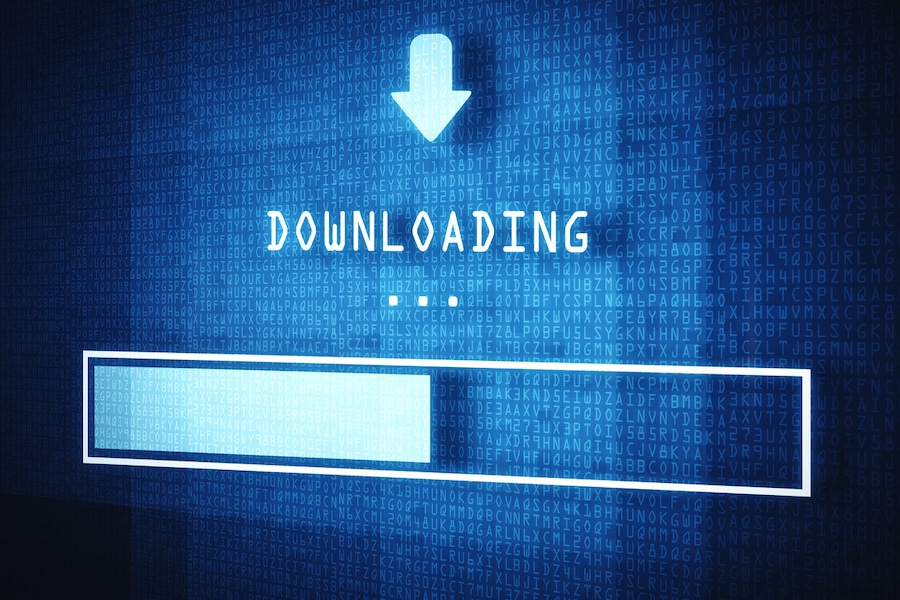
Download Your Data Before It’s Gone
In addition to completing your GA4 migration, if you wish to retain historical data it’s critical that you download your data from UA before it’s permanently deleted. Google has provided a window of opportunity until July 2024 to export your historical data. Don’t wait until it’s too late; act now to preserve your valuable insights and analytics history. Thankfully Google has provided several methods to save that data. Learn how to export your data here.
While there could be clear business justifications for archiving UA data, it’s important to deliberate on the following before striving to archive extensive data for your UA properties:
- It’s unnecessary to archive all data at every detailed level.
- Data necessities will vary based on your business’s decision-making processes.
- The level of effort invested in the data archiving and maintenance process should align with the value extracted from that data.
If you would like to have our team at InsideOut Solutions provide an export in spreadsheet please reach out for more information.

The Consequences of Inaction
While some users might find that Google has automatically switched them to GA4, it’s important to note that this transition is not permanent. . While the UA tracker might still be collecting data this will soon come to an end. Unless a full switch to GA4 is made, UA tracking will cease on July 1, 2024, leaving you without Analytics being tracked on your website.. Ensure a complete transition to GA4 to avoid disruptions in your analytics tracking.

Act Now to Avoid Data Loss
The clock is ticking, and the deadline for UA property deletion is fast approaching. To mitigate the risk of data loss, it’s crucial to take action immediately. Contact us to finalize the setup of your GA4 property and export your historical data. Our team is here to assist you every step of the way, making the process efficient and hassle-free.
Stay Informed and Stay Thriving
InsideOut Solutions creates a new blog post every week, so subscribe to our monthly newsletter to stay updated with our recent blog posts! Feel free to contact us with any inquiries or require support with your Google Analytics 4 migration, web design, digital marketing, or website hosting. With 29 years in the industry and four generations of expertise, we are here to support you every step of the way!
