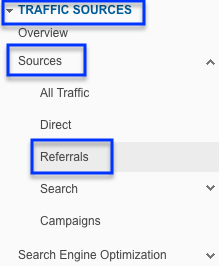Internet Marketing Weekly Feature:
It’s been one year since you signed up for a listing on a certain online directory, and today a renewal notice from the directory’s salesperson appeared in your inbox. Should you renew? How can you tell whether the price of your listing is a worthwhile investment of your marketing dollars?
Google Analytics can help you make an informed decision. Analytics can show you how many visitors the directory sent to your website and how engaged those visitors were with your site.
Note that this post describes the process using the new version of Google Analytics. The process is similar in the old version of Analytics, but the menus and the layout look slightly different. To access the New Analytics, log in to Analytics as you normally would at google.com/analytics and click the red “New Version” link in the upper-right corner.

This post describes how to see the visitor statistics for paid directories using the new version of Google Analytics.
Set the date range for the past year
Setting an appropriate date range is an important first step no matter what you’re looking for in Analytics. By default, Analytics shows visitors statistics for the past 30 days. When checking the performance of an online directory, it’s often best to see its visitor statistics for the past year. This longer date range gives you more accurate averages that are less affected by short-term fluctuations. It also lets you see long-term trends, such as decreases or increases in visitors.
To change the date range in Analytics, click on the dates in the upper-right corner of the page. Specify start and end dates one year apart either by clicking on specific dates in the calendar or by typing dates into the boxes to the right of the calendar. Click the “Apply” button.
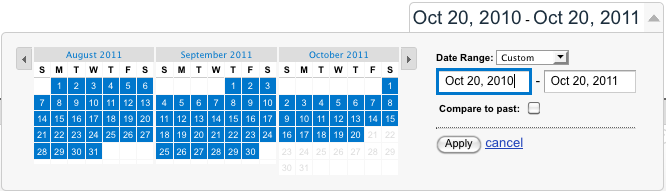
Change the date range in Analytics to show statistics over the last year in order to evaluate a directory's traffic.
Find the directory in the Referral Traffic report
The Referral Traffic report lists all the websites—including online directories—that sent visits to your own site through a link during a specified time period.
If, for example, someone sees a listing for your business on the directory LanierBB.com and clicks on a link to your website, Analytics records one visit from LanierBB.com as a referral.
To find the Referral Traffic report, click “Traffic Sources” in the left menu in Analytics. When the drop-down menu appears, click “Sources,” then “Referrals.”
First, evaluate your referral traffic overall. A bar directly above the line graph on the Referral Traffic report gives you a summary of the quantity and quality of visits from all your referral sites. Each statistic is also compared to the average for your website traffic overall. Referral traffic tends to have higher quality (more pages per visit, more average time spent on your site, lower bounce rate) compared to other types of traffic.

Visitors from referral sites tend to have a higher visit quality compared to visitors from other traffic sources.
To find a specific referral site—say, the directory that sent the renewal notice—look through the list of referral sites in the table at the bottom of the page. You can either browse through multiple pages of referral sites by clicking the Forward and Back arrows in the bottom-right corner of the table, or search for a specific site by typing the site’s address into the search bar above the table. For example, if you want to search for Pamela Lanier’s bed and breakfast directory, type “lanierbb.com” into the search bar.
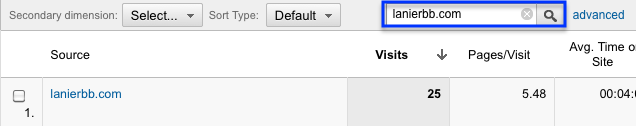
Use the search bar to find a specific referral site.
Evaluate the directory’s traffic
One way to evaluate the worth of a paid directory listing is to compare the price you paid for the listing to the number of visits the directory sent over the last year.
First, determine the number of “quality visits,” or non-bouncing visits, the directory sent. (Remember that a “bounce” happens when a visitor looks at only one page of your site. For more information, see our post “Is Your Bounce Rate Too High?”) A non-bouncing visit is when a visitor looks at more than one page on your site instead of returning to the directory to look at other businesses (or leaving your site in another way).
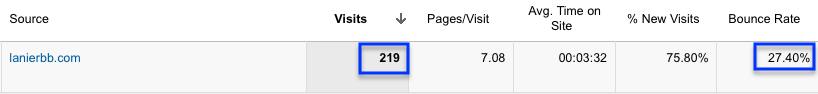
"Quality visits" are visits that did not bounce.
Let’s say a directory sent 219 visits with a bounce rate of 27%. Use these steps to determine the worth of the directory:
- Multiply the visits by the bounce rate to find the number of bouncing visits. In this case, 59 visits bounced.
- Subtract the number of bouncing visits from the total visits to find the number of non-bouncing visits. In this case, 160 visits did not bounce. These are quality visits.
- Divide the price of the directory listing by the number of non-bouncing visits to find how much you pay per quality visit. Let’s say the directory charges $179 per year for listing. In this case, then, each visit costs $1.19.
Are these visitors worth the price? Compare this cost with the cost of your other directories and other marketing efforts.
Browse the directory as a consumer
If you’re still not sure whether to renew your membership, browse through a few pages on the directory pretending you’re a customer. Would you use the site yourself? Ask yourself these questions:
Ads: Is the site cluttered with ads? Are there more ads than content? Does the site look like it was created to make money on ads, or to help consumers find businesses like yours? High-quality directories often include a few ads, but they shouldn’t be overwhelming.
Age: Does the site look old and out of date? Are some features on the site broken? Has your money been reinvested back into the directory’s website to keep it updated with today’s trends, especially in social media and mobile technology?
User Experience: Is the site easy to navigate? Can you quickly find what you’re looking for? Does the site offer useful information?
There are many factors to consider when deciding to renew an online directory listing. Google Analytics can help you make a more informed decision.
Get on the Internet Marketing Weekly Feed
Subscribe to Internet Marketing Weekly from Insideout Solutions.