
Let your password strength do the heavy lifting when it comes to security
In the past, we have discussed how to create a strong password. Today we are going to discuss why you need such a strong password and how password managers can assist in keeping you secure. In our example we start with the following password for Instagram:
Lmanp4Instagram
According to research by cyber security company Hive Systems in 2023 it would take hackers 12 million years to brute force this password. That may seem like a very secure password that will never get cracked. If we look back at data they published from 2020 it would have taken an estimated 600 million years to crack that same password. Just two years later in 2022 it was estimated to take 46 million years. Their research shows that each and every year technology takes leaps forward reducing the time it takes to crack your password from eons to moments. With the adoption of AI technology this trend can be expected to exponentially increase.
In our previous post we suggested using a password such as the following:
1m@Np41N$t@gr@m!@#$#@!
According to the 2023 data, this password would take more than 26 Trillion years to brute force. While technology may take major leaps, a strong password should remain secure for sometime.
Password managers can help you to remember a complex password
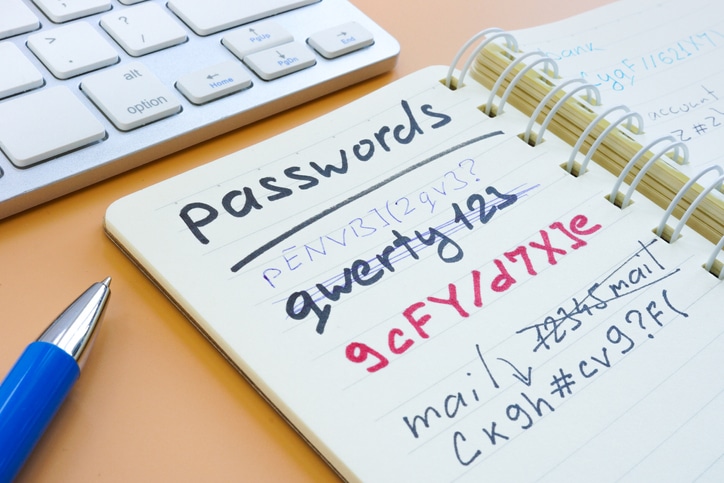
Many people keep a list of passwords on a sheet of paper. This is one method that works as long as no one gains access to the list. One thing to consider is to use a password manager which allows you to save your password securely. It offers several compelling advantages and is widely recommended for individuals who want to improve their online security. and overall digital life.
Stronger and Unique Passwords
Password managers can generate strong and unique passwords for each of your accounts. Since weak and reused passwords are a major security risk, having unique and complex passwords significantly reduces the chances of unauthorized access.
Enhanced Security
Password managers use advanced encryption techniques to safeguard your passwords and other sensitive data. This ensures that your login credentials are stored securely and are not easily accessible to hackers or unauthorized individuals.
Convenience
Remembering multiple complex passwords for different accounts can be difficult. A password manager allows you to store all your passwords in one secure location and often provides seamless autofill options, making it easy to log in to various websites and services without the need to remember each password.
A Time-Saver
Password managers saves you time by automatically filling in login credentials, forms, and payment details on websites and apps, which eliminates the need for manual data entry.
Multi-Device Synchronization
Many password managers offer synchronization across multiple devices, including computers, smartphones, and tablets. This means you can access your passwords and login information from any device with the password manager installed.
Password Strength Analysis
Password managers often include features that analyze the strength and security level of your existing passwords. They can identify weak or reused passwords and help you replace them with stronger alternatives.
Protection Against Phishing
We frequently discuss Phishing attempts, but it is important to stay ever vigilant of such attempts. Having a secure password doesn’t prevent unauthorized access to your account if you are tricked into giving it away. Reputable password managers can recognize legitimate websites and prevent you from entering your credentials on fake or phishing sites that attempt to steal your login information.
Managing your passwords shouldn’t be a nightmare
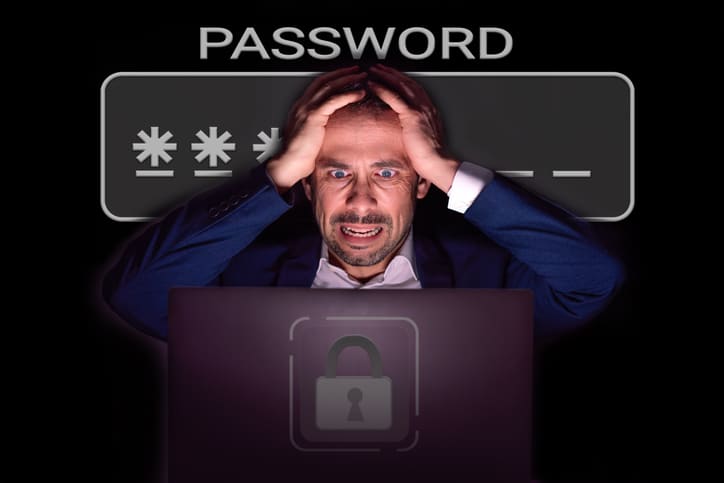
Using a password manager is an effective and convenient way to improve your online security, reduce the risk of data breaches, and simplify your digital life. It enables you to have strong, unique passwords for each account without the burden of remembering them all, ultimately enhancing your overall cybersecurity. By using a password manager, you are more likely to adopt better security practices, such as regularly updating passwords and avoiding the reuse of passwords. Many password managers offer backup and recovery options, so even if you lose your device or encounter technical issues, you can still access your password vault.
There are several options out there to choose from each with their own strengths and weaknesses. 1Password, DashLane, and NordPass just to name a few. Each offers a free version. Which option works best for you might require a bit of a trial period. We recommend trying them out with just a single password to test the interface and find the one that best fits you.
Get support when you need it!
We’re here to help if you have any additional questions about keeping your account secure. Each week InsideOut Solutions creates a new blog post, so be sure to subscribe to our monthly newsletter to stay updated!
