Understanding the Recent Increase in Spam Emails
In recent weeks, many of you might have noticed a dramatic increase in spam emails, particularly from addresses ending in .store. We understand the frustration and potential risk this poses, and we want to assure you that we are actively working on resolving this issue in collaboration with our email service provider.
Why the Increase in Spam?
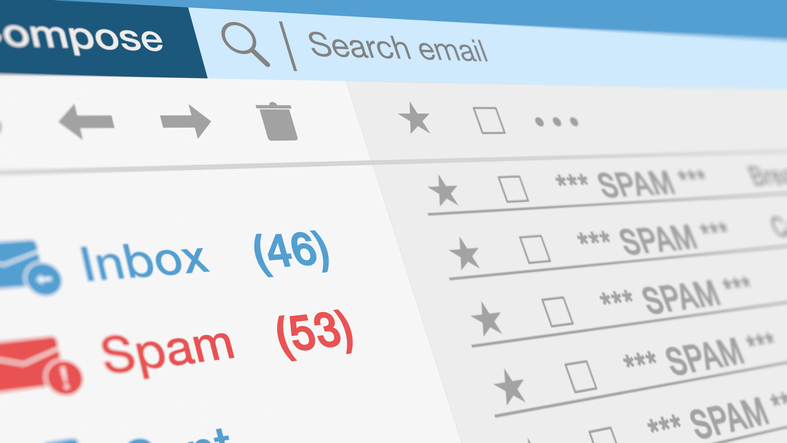
Spam emails can surge due to various factors, including new tactics employed by spammers to bypass existing filters. The .store domain has become a recent favorite among spammers, possibly due to its relatively low cost and ease of registration. Despite our efforts to block these emails, the spam continues to slip through. Email engineers are working on enhancing our filtering systems to better catch these spam emails. We are monitoring the situation closely. If you are affected, you will notice our progress when the spam emails in your inbox significantly decrease.
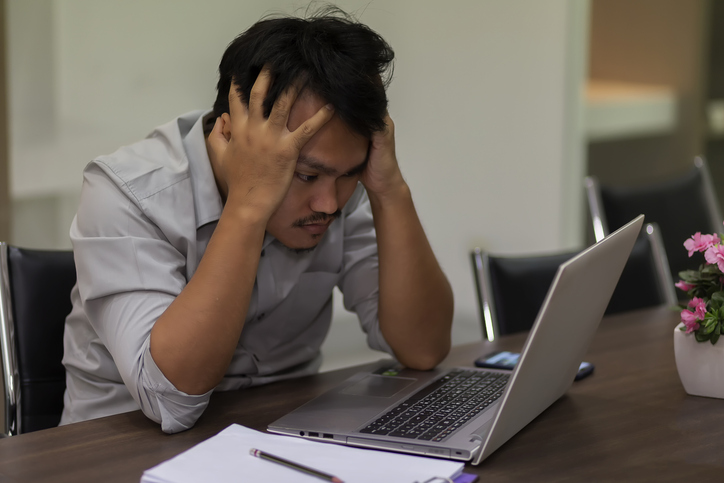
Why Some Are More Affected
Many of those experiencing this recent issue are using the Webmail system, which relies solely on the server-side junk filter. Users of email clients like Mac Mail or Outlook have an additional layer of filtering, which might be preventing these spam emails from making it into the inbox. This discrepancy could explain why some users are more affected by this influx of spam than others.
Dealing with Spam: Best Practices
While we work on reducing the spam influx, here are some steps you can take to manage and mitigate the impact of spam emails making it into your inbox:
- Do Not Engage: Avoid clicking on any links or buttons in spam emails, including “unsubscribe” links. These can often lead to more spam or malicious sites. Many times, clicking “unsubscribe” confirms to the spammer that your email address is active, which can result in even more spam.
- Mark as Spam: Use the spam reporting feature in your email client. This helps improve spam filters over time.
- Use Email Filters: Set up custom filters to automatically move suspected spam emails to a separate folder or delete them outright.
- Enable Multi-Factor Authentication: Protect your email account by enabling multi-factor authentication (MFA) to add an extra layer of security. While this won’t reduce the spam it will ensure you don’t lose your email account to bad actors.
Identifying Spam Emails
On the surface there appears to be a less malicious level of intent in these spam emails, but let’s be clear anyone sending you this style of unsolicited spam is probably also running a scam. They’re not operating in good faith and will not honor your unsubscribe request, but instead use that as a signal you are seeing their spam. While these spam emails aren’t following the pattern for phishing scam type emails it is most likely if you were to “make a purchase” on the website they link to you information will be misused and you will never receive the product.
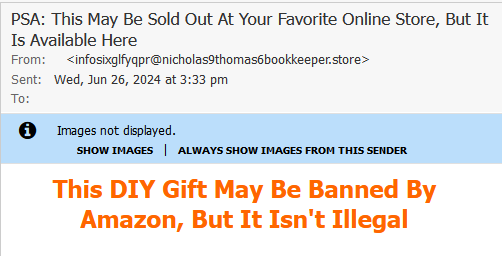
This recent influx of spam appears to be advertising of some sort or another. The image shown is a common example of the spam possibly making it’s way to your inbox.
The system is preventing the images to be loaded by default.
Notice in this email the To field appears to be blank.
There seems to be no content beyond a header when that image is not loaded.
Never opt to show the image from an unknown sender. The email being used is clearly an unknown sender.
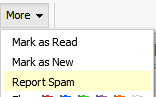
In the webmail select Report Spam from the More dropdown.
Doing so will help to train the system that these emails are indeed spam and more will never make it directly to your inbox.
While these spam emails aren’t following the pattern for phishing scam type emails it is most likely if you were to “make a purchase” on the website they link to you information will be misused and you will never receive the product.
Identifying Scam Emails
Recognizing the signs of a scam email is crucial in protecting yourself and your information. Here are some red flags to watch for:
- Suspicious Sender Address: Check the sender’s email address carefully. Often, scam emails will use addresses that appear legitimate at first glance but contain slight misspellings or extra characters.
- Urgent or Threatening Language: Be wary of emails that create a sense of urgency or fear, pushing you to act quickly.
- Unusual Requests: Be cautious of emails requesting personal information, financial details, or urging you to click on a link or download an attachment.
- Generic Greetings: Legitimate companies usually address you by name. Be suspicious of emails starting with generic greetings like “Dear Customer.”
For more detailed information on how to protect yourself from phishing emails, you can refer to our previous blog posts:
- It’s Phishing Season
- Phishing: Not Your Average Day On The Water
- Phishing Email: How Can You Tell When Spam Goes Bad
InsideOut Solutions
We are committed to ensuring a secure and spam-free email experience for our clients. While we tackle this issue with our vendor, your vigilance and proactive measures can significantly reduce the impact of spam. Stay informed, stay cautious, and together we can mitigate these nuisances effectively.
